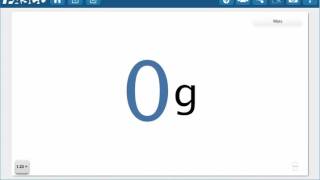Add to cart to request a price quote.
Connect an Ohaus electronic balance to your devices via USB and display and analyze data using PASCO Capstone or SPARKvue software.
What to Consider
See the Buying Guide for this item's required, recommended, and additional accessories.
Product Summary
Use Ohaus SKX series electronic balances in conjunction with SPARKvue or PASCO Capstone software.
Connect any SKX balance directly to a computer (Windows/Mac), Chromebook, or tablet equipped with a USB port.
This interface allows students to make mass measurements dynamically and increases the functionality of Ohaus electronic balances. Students can also combine mass data with data from PASCO sensors
Note: Requires PASCO Capstone version 1.8.0 or later or SPARKvue version 2.6.0 or later.
Applications
- Compare mass vs. density
- Measure the density of unknown liquids
- Determine the rate of chemical reaction
- Study the Law of Conservation of Mass
- Compare mass vs. density
Buying Guide
| Requires One Of These | P/N | |
|---|---|---|
| Ohaus Scout SKX Balance 420g | SE-8756B | |
| Ohaus Scout SKX Balance 2200g | SE-8757B | |
| Ohaus Scout SKX Balance 8200g | SE-8758B | |
| OHAUS Scout SKX Balance 220g | SE-8823A |
Support Documents
| Knowledge Base | ||
|---|---|---|
| Ohaus balance is not reporting out data into PASCO software | Sep 13th, 2023 | |
Product Videos
Related Products & Accessories
Reviewed by: Roger Palmer