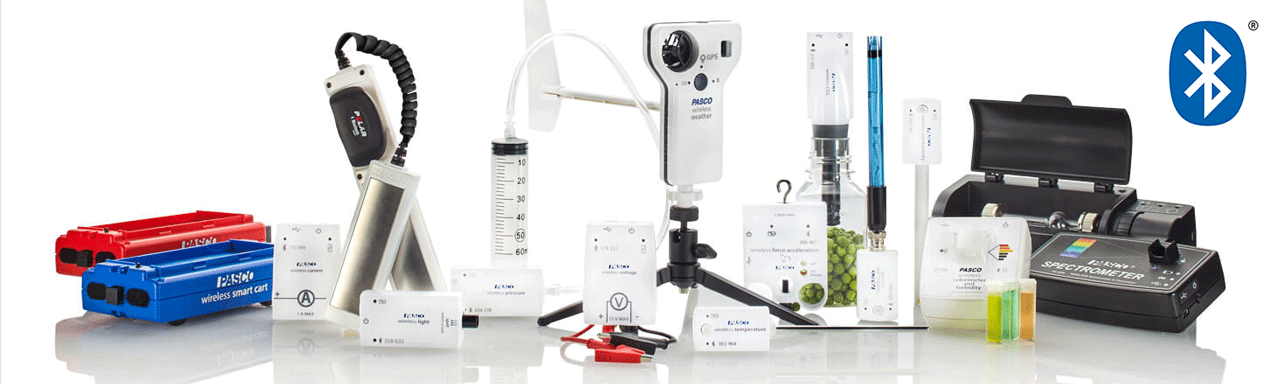
PASCO Wireless Sensors now employ Bluetooth Low Energy 5.2!
Most of our wireless sensors have been upgraded to use BLE 5.2 protocol, featuring improved connectivity elements like:
- quicker device pairing
- higher data transfer rates
- extended range
- enhanced energy efficiency
Bluetooth Characteristics
| Classic 2.X | BLE 5.X | ||
|---|---|---|---|
|
Connector/Charging Port Type: *
* If there is no connector port, then the device is BLE. |
Mini USB-B

|
Micro USB-B

|
|
| Pairing Through: | First Device Manager, then PASCO Software | PASCO Software only | |
| PASCO Wireless Device | Part # | Classic 2.X | BLE 5.X |
|---|---|---|---|
| 550 Universal Interface | UI-5001 | ✓ | |
| AirLink 2 Interface [discontinued] |
PS-2010 | ✓ | |
| SPARKlink Air Interface | PS-2011 | ✓ | |
| AirLink Wireless Interface | PS-3200 | ✓ | |
| SPARK LXi2 Datalogger | PS-3600B | ✓ | |
| Wireless Spectrometer (Vis) [discontinued] |
PS-2600 | ✓ | |
| Wireless Spectrometer (Vis) [NEW] |
PS-2600A | ✓* | |
| Polarimeter [discontinued] |
PS-2235 | ✓ | |
| Wireless Polarimeter [NEW] |
PS-3237 | ✓ | |
| //code.Node | PS-3231 | ✓ | |
| //control.Node | PS-3232 | ✓ | |
| Smart Cart [Red/Blue] |
ME-1240 ME-1241 |
✓ |
* The new Wireless Spectrometer uses BLE 5.X protocol, but it has a Mini USB-B connection.
To check a product’s Bluetooth protocol, visit its product page and view Connectivity under the Specifications tab. PASCO products featuring BLE connectivity are cross-platform compatible, allowing them to connect to any current model Chromebook, Mac, iPad, iPhone, Android tablet or phone running our software or app. Additionally, any Windows 10 device with Creators Edition 1703 or later will also facilitate direct connection.
Older devices, like the Wireless Spectrometer (PS-2600), use BT Classic protocol, so they must be paired through your computer’s bluetooth device manager prior to pairing within PASCO software. Newer devices like the Wireless Spectrometer (PS-2600A) use either a BLE 4.X or 5.X protocol, so they pair directly through PASCO software.
See the chart below for PASCO's wireless product compatibility by platform. More detailed information can be found below the chart.
| Computing Device | Bluetooth Compatibility, 4.X or later |
|---|---|
| PASCO Dataloggers | |
| SPARK LX, LXi, & LXi2 | Fully Compatible |
| Smart Phones | |
| Android Phone | Android 6.0 or later |
| Apple iPhone |
iPhone 4s or later iPod Touch 5th generation or later |
| Tablets | |
| Android Tablet | Android 6.0 or later |
| Apple iPad |
iPad 3 or later iPad Mini (2nd Generation or later) * |
| Windows Tablet | Windows 10 w/ Creators Edition 1703 or later ** |
| Laptops/Desktops | |
| Chromebook | Chromebooks from approximately 2018 or later |
| Windows PC | Windows 10 w/ Creators Edition 1703 or later ** |
| Macintosh PC |
Mac Mini and MacBook Air from approximately 2011 or later * MacBook Pro and iMac devices from approximately 2012 or later * Mac Pro from approximately 2013 or later * |
* Determining Mac BLE Compatibility
The best way to determine whether your Mac device supports Bluetooth 4.X or later is to check your hardware directly using the following instructions:
- Select Apple menu
- Select "About this Mac"
- Select "System Report"
- On the left hand menu, expand "Hardware" and select "Bluetooth"
- If LMP version is "0x6", the device is capable for Bluetooth 4.X and later
The only exception we are aware of is for devices with LMP version "0x4" that have been upgraded to the El Capitan version of Mac OS X (10.11.X). If this is the case please contact PASCO Technical Support for further instructions.
** Wireless Sensors and Windows 10
To use Wireless Sensors directly with Windows devices, three conditions must be met:
- A device running Windows 10 Creators Edition 1703 or later (Check or update your Windows version)
- A device with Bluetooth version 4.0 or higher (Check your Bluetooth Version)
- SPARKvue 3.0 or later or PASCO Capstone 1.10 or later must be installed
Additional Resources
If you have additional questions regarding our equipment or software, contact PASCO Technical Support. We're here to help.

